Overview

Distribution
Prices
FREE Demo version!

Summary of system details
Molecular formula
Restrictions
Display of results
MOLecule EDitor
3D-Views
Stereoisomer generator
What's new
November 5, 1996
T. Wieland
Restrict the number of solutions
All possible restrictions are entered inside the generator prescription window:

(Take a closer look at this picture in Molgen for OS/2 / Windows / SUN.)
Selecting substructures:
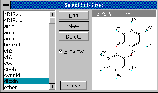
(Take a closer look at this picture in Molgen for OS/2 / Windows / SUN.)
Overlapping substructures are put into a goodlist. The goodlist acts as a filter after construction. Analogously isomers containing forbidden substructures may be sieved out by the badlist.
After generation another module, the expander, "blows" the macroatoms up to their real size and avoids the same isomer occuring twice in the result.
Further restrictions:
In addition to substructures several further restrictions may be imposed on the construction process. Currently there are available:
- Restricting to ring-free or ring-containing isomers
- Prescribing the maximal and the minimal size of rings
- Limiting the bond degrees
Next: After the generations, the results are displayed.